Embroidery i2


Embroidery i2 (pronounced i squared) software plug in is now available for both Adobe and CorelDRAW!
It is cutting edge technology that allows the user to work completely inside either CorelDRAW or Adobe interfaces, without the need to interact with any separate embroidery application.
Draw or open vector files, and assign stitches. Or, start with a bitmap, use the trace function, and then assign stitches. Or, simply Auto Digitize. Or, open an existing embroidery design and add text for personalization. Whatever your preference is , it is easy to create the embroidery design. Adjust the settings to suit the fabric the embroidery will be sewn on, and you are ready to start the machine and watch the stitches come to life.
Embroidery i2 for CorelDRAW and Adobe is a professional embroidery application with all the tools and features needed to create beautiful embroidery. All inside the interface you love! Perfect for screen printers, embroiderers and Ad specialty companies.
EASY TO LEARN AND EASY TO USE
Embroidery i2 works inside the Adobe or CorelDRAW environment so you don’t have to learn a separate software application or worry about vector compatibility issues. Create your drawing inside CorelDRAW or Adobe , then assign embroidery stitches, just like you would assign colors or a special art effect. Apply g arment recipes so the embroidery adjusts itself to sew perfectly on the fabric/g arment of choice. We’ve included recipes for leather, piques, knits, silk and many more fabrics, so you don’t have to worry about the intricacies of sewing on these. Save the design in any popular commercial or home format and start sewing.


OPEN ANY EXISTING EMBROIDERY DESIGN, AND ADD TEXT FOR EASY DESIGN CREATION
Embroidery i2 lets you work with existing embroidery files to create new designs. Remove parts of the design, or duplicate a segment and paste it in another location. The possibilities are endless. Add lettering to an existing embroidery stock design to create a unique, personalized job. Whatever your preference is, Embroidery i2 is there to help you create it.
EMBROIDERY SETTINGS
Setting s that let you sew perfectly are all available at your fingertips in Embroidery i2 . Control pull compensation so your embroidery does not stretch the fabric, add underlay to stabilize surfaces to sew on, change density or stitch length easily – your stitches will behave just like you expect them to, and get you top marks each time!

DRAW YOUR SHAPES OR IMPORT YOUR VECTORS
Bring in any existing vector file into CorelDRAW or Adobe , and apply stitches to the segments using Embroidery i2. All you need to do is click on the segment to select it, and click on the stitch type that you’d like. The stitches will fill the shape and show up on screen. Don’t think you applied the right stitch to that segment? It’s easy to chang e your mind, as many times as you would like. Simply click on another stitch type and the stiches will be updated. Use the 3D view to see how the design will look when it is sewn. Embroidery i2 includes a variety of stitch types: Satin stitches that are always the preferred stitch for small and medium sized areas – they fill the shape from end to end without needle penetrations in the middle, and make the design look bright and appealing. Runs and Steils are pefect for outlines and borders. Apply fills to larg er areas – you have a choice of standard, carved, or programmed patterns that give your design lots of texture. Cross Stitches are perfect for the home-sewn look.

GOT A BITMAP OR JPG FILE TO CONVERT INTO EMBROIDERY
That’s not diffecult either – use the Live Trace tool in CorelDRAW to get a vector file from your artwork. Go ahead and apply stitches to create the embroidery. If you have a relatively simple piece of artwork or clip art, use the Autodig itize feature and let the software assign stitches automatically. You can always adjust the embroidery afterwards if need be. The Autodig itizing feature is also very good as a Stitch estimator. Use it to instantly figure out the number of stitches in the artwork and create a quote based on that. You will save yourself many hours of sampling using the Autodig itizing feature.
EXPORT YOUR DESIGN IMAGE
Now, export imag es of your design files as png images, providing your customers with a 3D rendering of of the embroidered design for faster design approval. Great for sharing and showing your designs!
UNLIMITED FONTS FOR EASY PERSONALIZATION
When you get over 125 embroidery fonts that are specially digitized to sew perfectly included in the software, it is easy to create the best embroidery lettering there is. Plus, with the option to convert any of hundreds of True Type Fonts into embroidery, you will never need to look for fonts again. Using Adobe’s or CorelDRAW’s input methods to draw the baseline – straight, wavy, arc, etc – just type in your text, choose the font, height and justification, and the personalized embroidery is ready for approval. To add pizzaz to a design, change the envelope used for text and you’ll get interesting shapes for the casual look. From lettering on left chest logos, club logos on athletic knits, to monograms on silk handkerchiefs, Embroidery i2 will create you perfect embroidery personalization each time. We’ve even included special small fonts so you can create the enviable small lettering jobs without the stress.
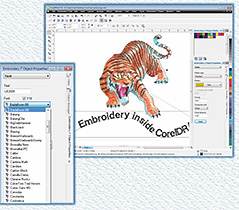

MONOGRAMS, TOO
Convert a line to a 3 letter monog ram by choosing a font. There are special monogram fonts included in the software so it is easy to add decorations. You can apply envelopes to monograms also.
AUTOMATIC FEATURES TO MAXIMIZE PRODUCTIVITY
AutoClip
AutoClip stitches Remove stitches when segments are layered on top of each other, so the embroidery does not become too dense.
Automatic Start Stop
Let the software automatically determine the optimal start-stop for a group of segments. Saves time and effort.


RICH, TEXTURED FILLS
Fill stitches cover large areas with textured patterns, keeping the overall stitch count (and cost) low. Often chosen for their textures – they can mimic animal fur, snake skin, paved roads, brickwork, even the 3D texture of a pineapple, fills are very important to embroidery. We give you over 22 standard fills, 135 carved fills and over 150 programmed fills so you can create unique textures with thread.
THREAD CHARTS
Add depth and realism to designs with these fancy stitch effects. Line Carving is a great way to add 3-dimensionality to designs while reducing stitch counts. Use Region Carving to create a carved tile region that differs from the carved fill background.


